GNOME 3.0 has been designed and developed from scratch rather than developed from the previous version (just add some functionality to Gnome 2.3). seems strong, fast and cool. Usability factor is also very high compared with previous versions, navigation (eg. switching from one window to another) is far more simple,efficient, and fast.
You do not need the maximize and minimize buttons, and you can split the desktop to the partition (then work independently on bothsides) with one click. In Gnome 3, the workspace can be created and deleted in a single click, (like 2.3 where you have to specify the number of desktop, then switch between them is so boring and difficult). Finally I can say that - Gnome 3.0 beautiful!!! hi.. hi.. hi...
Installing GNOME 3 on Ubuntu 11:04
Open Terminal (default shortcut is: CTRL + ALT + T) and Enter the following (Make sure that you do not open the Ubuntu Software Center or the Synaptic Package Manager when installing packages from the command line).
Warning: Installing Gnome 3.0 on Ubuntu 11:04 using the PPA, can damage the unity desktop
sudo apt-add-ppa repository: gnome3-team/gnome3
sudo apt-get update
sudo apt-get dist-upgrade
sudo apt-get install gnome-shell
Then Restart your computer, select the desktop3 GNOME at login prompt (default is Ubuntu, which means Unity).
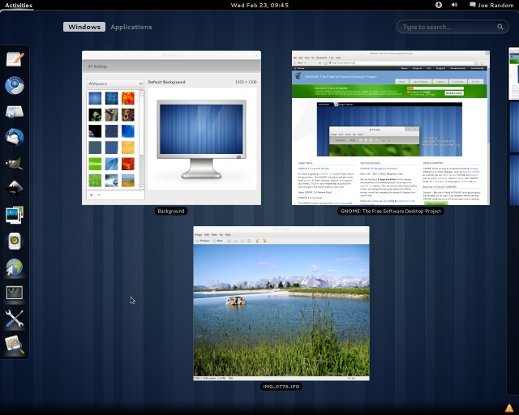
No comments:
Post a Comment